May Allaah reward all the brothers who helped me
Alhamdulillaah, it's here: www.shamela.ws > تنزيل
It may be easier (shorter, quicker, more efficient) to download the programme without books (bottom of page, 20MB) instead of with 5300 books (top of page, 1.95GB). Then download books selectively. wAllaahu a'lam.
One way to displaying Arabic on your PC [Windows XP]
Control Panel > Regional and Language Options > 'Languages' Tab > Tick Install files for complex script and right-to-left languages (usually requires the Windows XP CD). After restart - Control Panel> Regional and Language Options > 'Advanced' Tab > Scroll down to Arabic (Saudi). Click Ok. Bismillaah, use the programme.
If Arabic is not pre-installed or installed using the above method, one will find text like this: الرَّحْمنِ الرَّحِيمِِ.
It is advised not to consider this 'arabic.
|
|
Results 1 to 4 of 4
Thread: Al Makatabat Ash Shamela?
Threaded View
-
12-06-2011 01:30 AM #4

- Join Date
- Oct 2011
- Posts
- 8



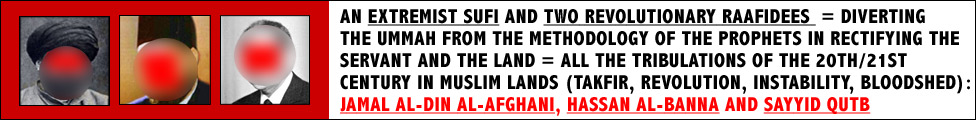



 Reply With Quote
Reply With Quote
